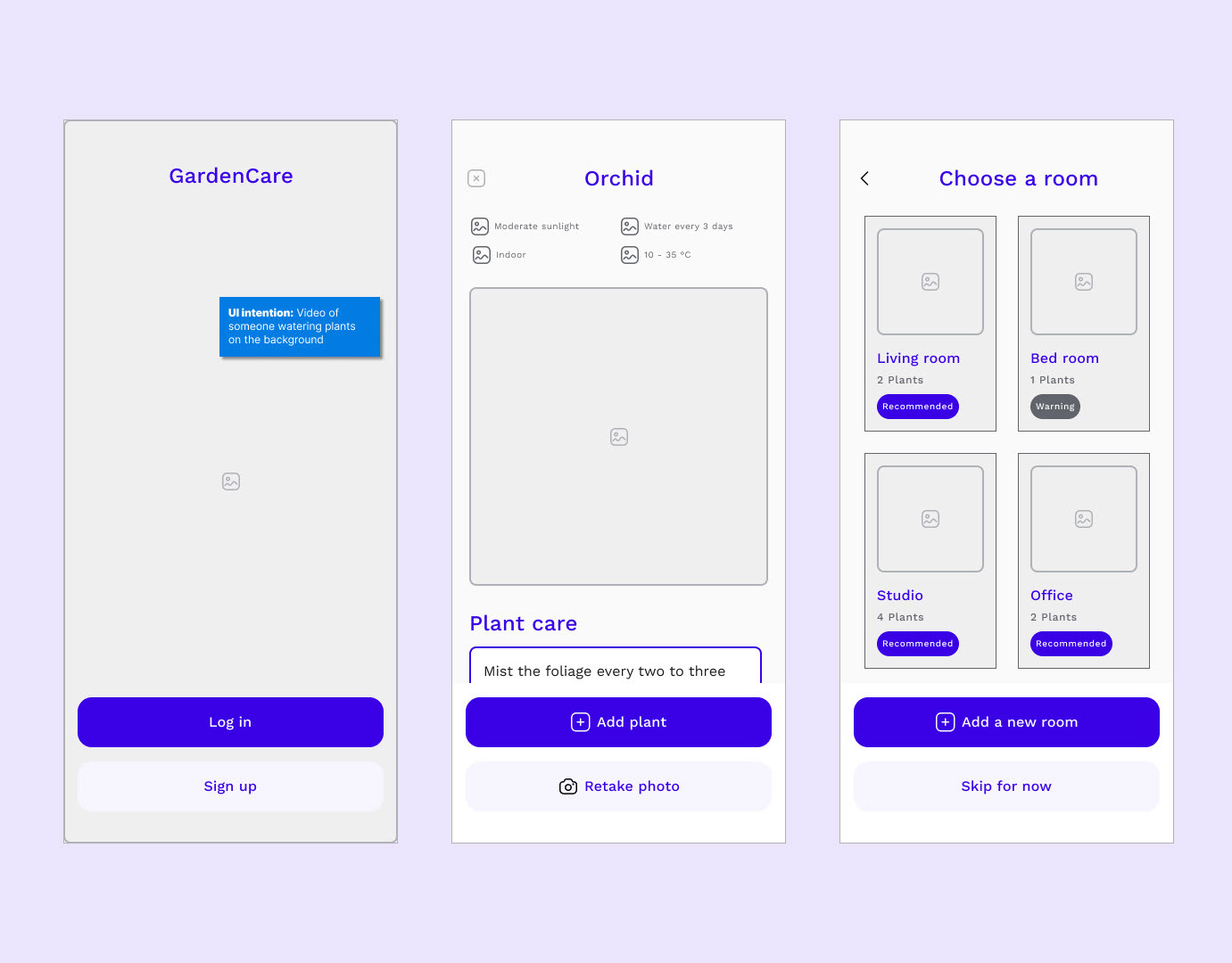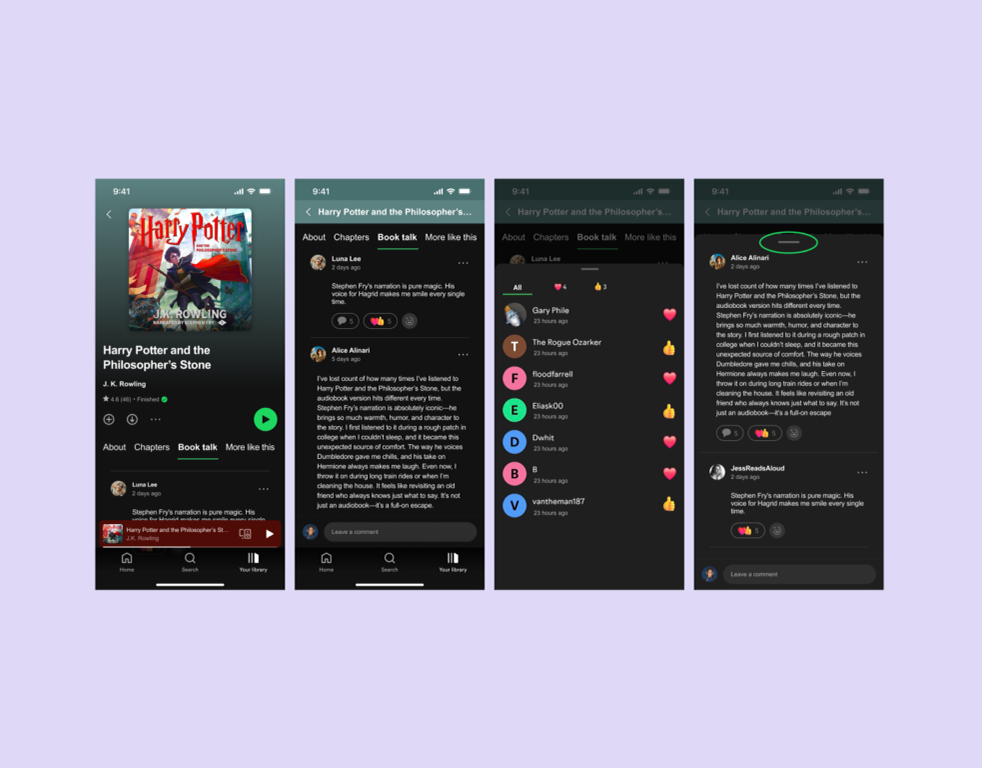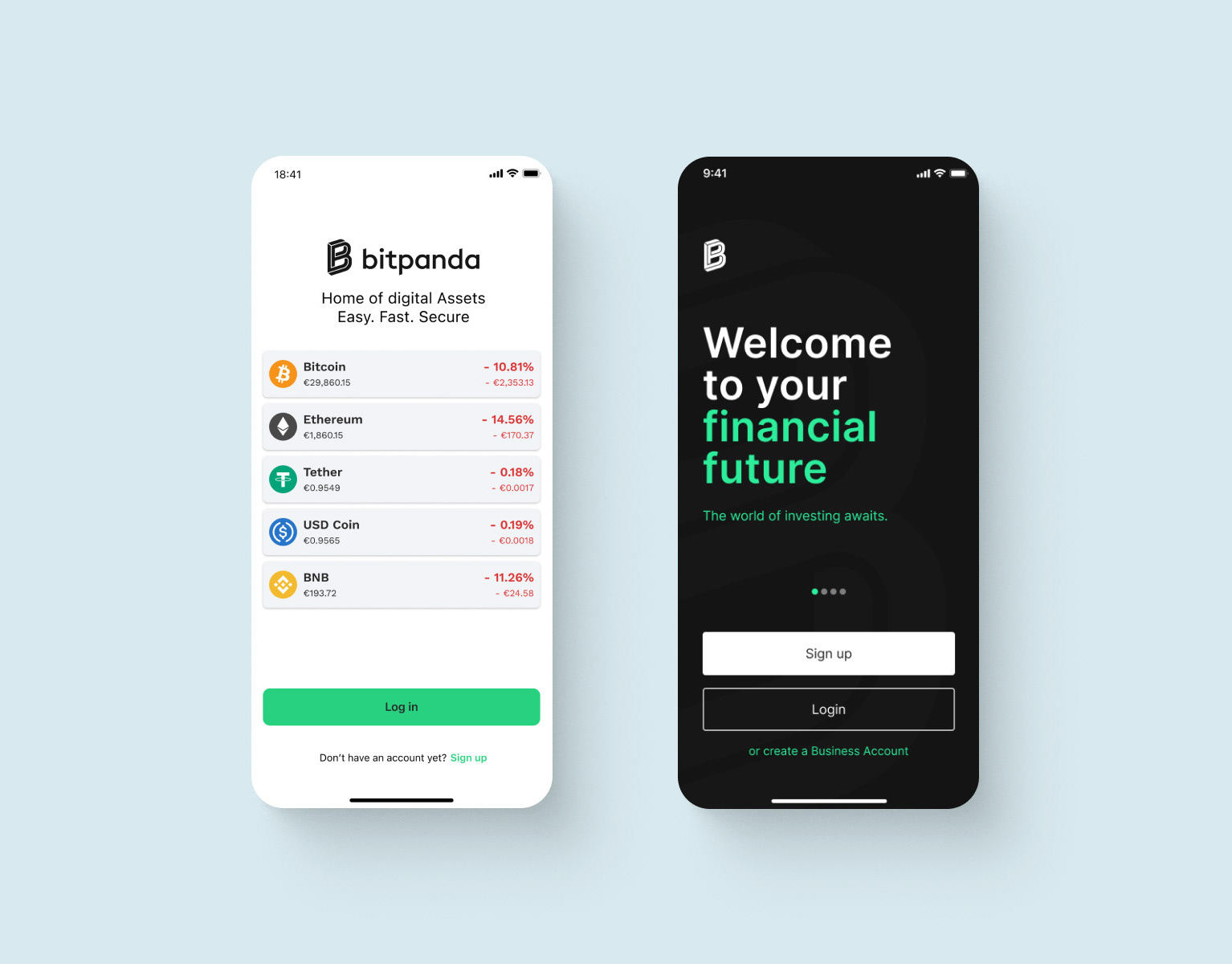Here’s a look at a fun UI challenge I did a while back (2023). The task was to design two key screens for a new gaming app where users could browse games and watch their favourite streamers. I had about 3-5 days to complete it.
The best part? There were no branding guidelines. I was given the content and had complete creative freedom to define the visual direction from scratch.
So, where do you start with a blank canvas?
For me, the first step was to do some quick competitor benchmarking to see what was already out there. Based on that research, I put together a preliminary "look and feel" to create a brand identity foundation before jumping into the UI design.
Structuring the Information
Next, I moved into low-fidelity wireframes to figure out how to organise all the required information in a user-friendly way.
A key decision I made here was to use horizontal scrolling for the content carousels. I chose this because it's pretty much an industry standard for streaming and gaming apps, and it’s a pattern most users are already comfortable and familiar with. Combining this with some simple tabbed submenus allowed me to fit a lot of information onto just two screens without making things feel cluttered.
The Final Polish
The final step was all about refining the aesthetics. I focused on getting the visual details right and did some screen testing using the Figma Mobile app to make sure the readability and colour contrast were solid, even on a smaller screen.