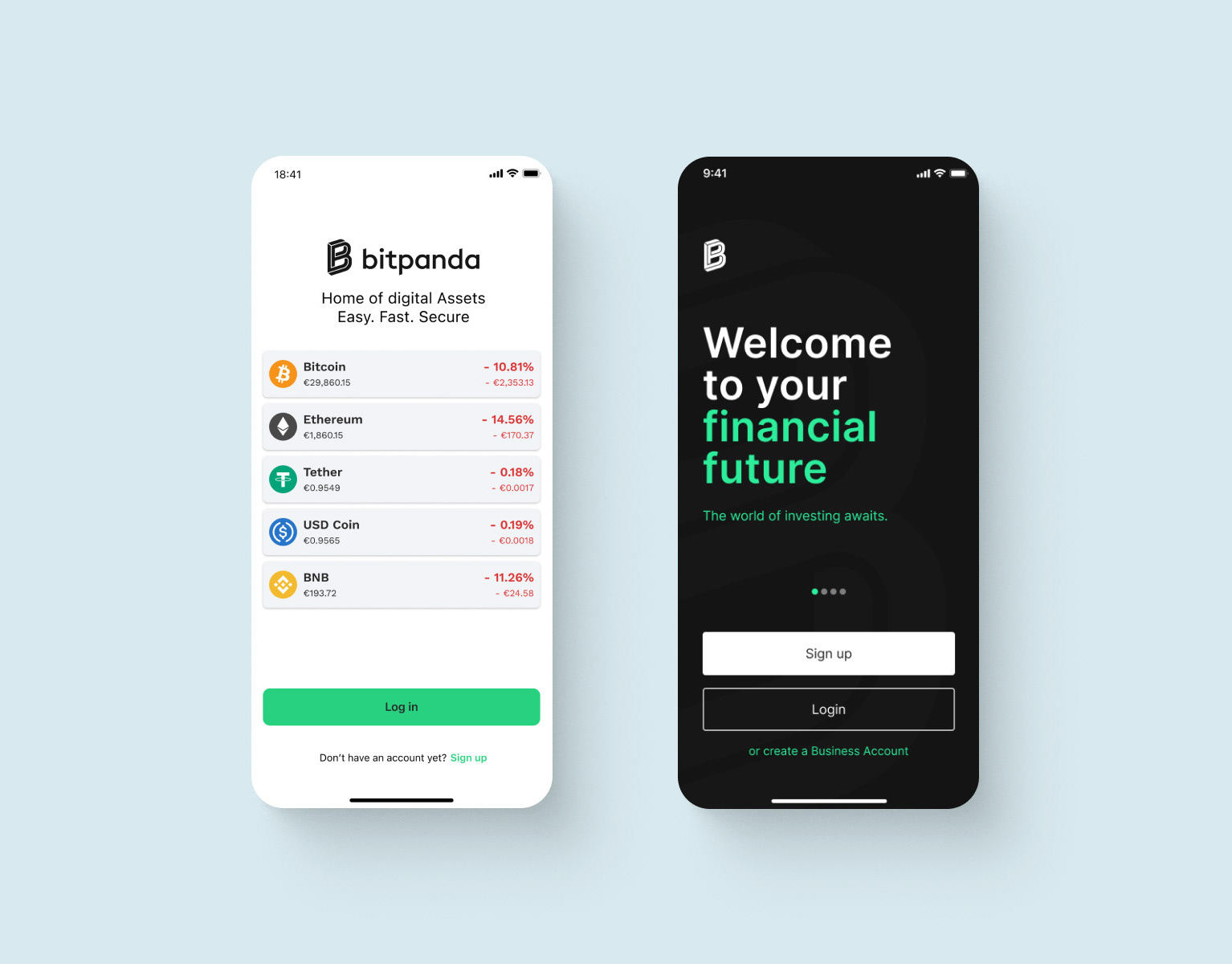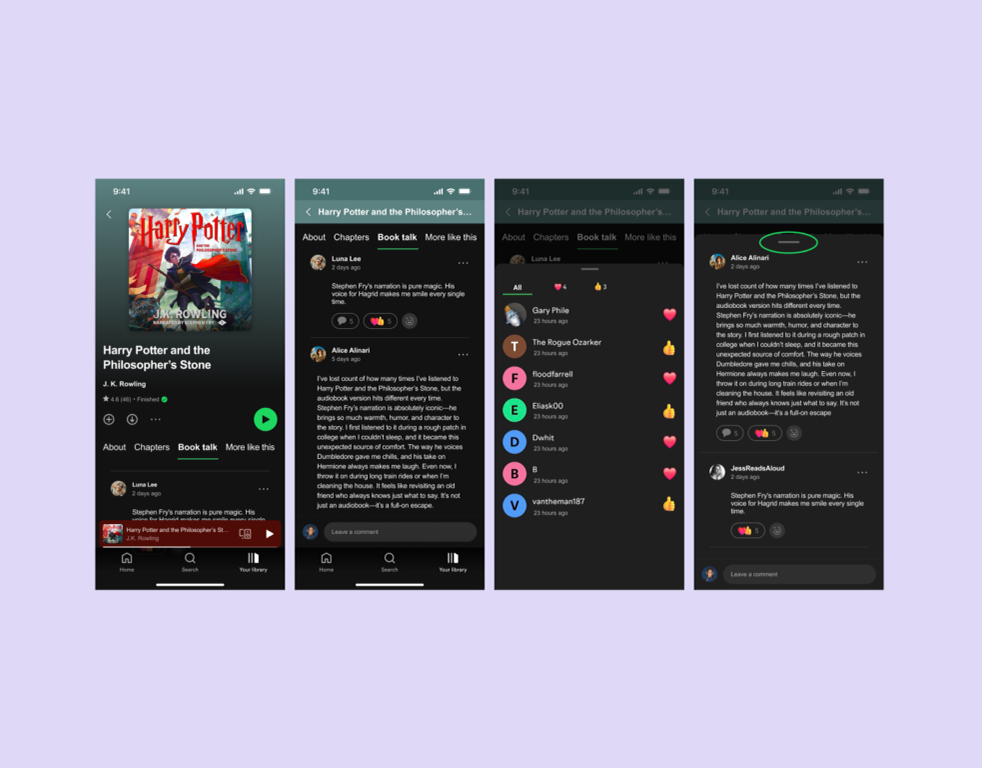Let's set the scene
So, for this project, I was given a 7-day design challenge. The task was to design a new garden care app based on some initial market data and a list of user stories. With only a week, my job was to build a finished product and create the strategic blueprint for what this app would actually be. This case study is all about that foundational process: how to bring transparency and simplicity to a whole new product under a deadline.
Year: 2023
What was the challenge?
The main challenge here was to design a "0 to 1" product, something from nothing. The traditional world of plant care can be pretty opaque and complex. I needed to figure out how to design a digital platform that could build trust, simplify the whole process, and create a seamless experience for a niche but growing global audience.
My role in this
My role was UX Designer for the challenge. Since I was building the strategy from the ground up, I was responsible for the whole end-to-end design plan. I took the initial data provided, did the foundational desk research to understand the market, defined the user flow and information architecture based on the user stories, and sketched out the initial blueprint for the app.
And what was the outcome?
The result of this 7-day sprint wasn't a launched app, but something just as important: a comprehensive strategic blueprint. This included a full sitemap, detailed user flows, and initial sketches, all based on user data and market analysis. It was the complete architectural plan for the app, ready for the next phase of visual design and prototyping.
The journey: building the blueprint
1. First things first: Who are we building for?
Before I could think about a single screen, I had to figure out who our users were. The data showed they were mostly Gen Z (42%) and Millennials (39%). This was a really important clue, because these groups use their phones in totally different ways. So, I broke down the design thinking for each:
→For Gen Z (our main focus): These are "digital natives." They've grown up with phones. For them, an app needs to be fast and easy to use with one hand. That means thinking about things like putting buttons at the bottom of the screen where a thumb can easily reach them and using icons instead of text.
→For Millennials: This group is really diverse. They use apps to stay informed, and they actually respond well to push notifications. So for them, the app needs to be super clear with its information, and we should definitely plan on using push notifications to keep them engaged.
→For Gen X and older: Their main priority is just ease of use. No fuss, no confusion.
2. Next up: What's already out there?
After figuring out who our user was, I had to see what the competition was doing. I looked at the App Store for the top keywords people were searching for, like "plant scanner." Then I made a list of the top apps, like "Picture This" and "Blossom," and I broke down everything: their key features, how they make money, and their ratings.
What I found was that all the big players had a few things in common:
→A plant identifier
→A plant disease diagnoser
→Expert consultations
→Care reminders
→Recommendations
This gave me a great list of "must-have" features for our own app. It was also interesting that for 75% of users, this was the first type of app they had ever installed, which told me we had to work with marketing to make our value clear right from the app store page.
3. Okay, so what should our app actually do?
Now that I knew our users and the market, I could define the core features of our app. I went back to the user stories I was given (like "As a user, I want to identify a plant's name...by taking a photo") and used them to create a clear Information Architecture. This just means I figured out all the actions a user would need to take and what information they would need for each one.
This process led directly to creating a full sitemap, which became the architectural blueprint for the entire app, showing how every screen and feature would connect, from the splash screen to the "My Plants" section.
4. Finally, some quick ideas.
With the structure in place, I started sketching out some very rough ideas for the user flows and the home page. This wasn't about detailed UI design yet, just about visualising the structure we had created and getting a feel for how a user might move through the app.
What I learned from this...
This 7-day challenge was a great exercise in pure product thinking and prioritisation. It forced me to focus on creating a solid, research-backed foundation instead of getting lost in the details of visual design. My key takeaway was how to move efficiently from raw data to a logical, structured plan under a deadline.
In a real-world scenario, my very next step would be to take this blueprint and get feedback from engineers on what's feasible. Then, I'd build a low-fi prototype for a first round of usability testing to see how the flows felt to real users. It's that cycle of research, strategy, testing, and iteration that brings a product to life, and this project was all about building that solid first step.